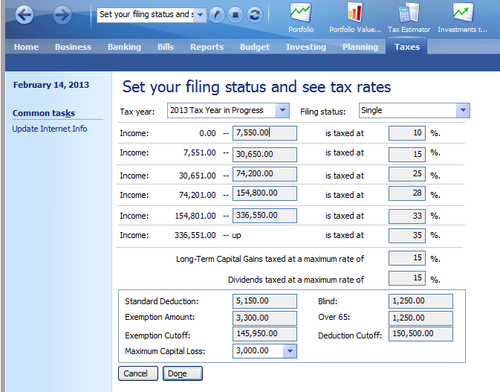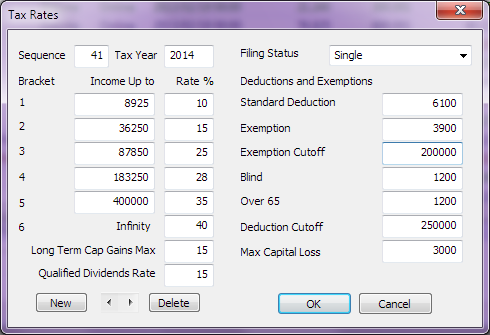Home
>
Feature Requests
>
Topic
Update Tax Tables
Posted by dev
|
Update Tax Tables February 14, 2013 07:00PM | Admin Registered: 7 years ago Posts: 164 |
A tester has requested that PalOMoney include a feature to update tax tables. This topic will explore what that would entail, and how that could be done.
Money seems to have a method to update tax rates using a form (or page or screen, what is this called?). I haven't tried creating entries for 2014 using this form. Is this the problem?
Note that the rates are wrong, at least according to Forbes 2013 Income Tax Brackets.
It looks like this can be edited by hand using one of many web sources as input. Mistakes might be costly, however.
For every year, there are 5 or so sets of rates, depending on filing status, stored in a Money table, one row per status. Although this copy of Money Sunset was downloaded and installed in October 2012, it has tax rates for 2013. Assuming the Money Sunset download was created in 2011, how did rates for 2012 and 2013 get into the table? Does anyone know? By the way, if it was distributed in the original download, what does it mean that a file created in 2010 or 2011 had entries only up to 2013?
It seems pretty straightforward to code an interface to import/export a csv or xml file to update the table, but where would the data come from? Searching does not reveal a suitable formatted source, meaning the data would have to be hand-entered into a downloadable table. I suppose 'the community' could start a wiki topic with a table of rates, and PalOMoney could read the topic, and import from there. It would be everyone's responsibility to verify the rates on the wiki before relying on them.
What about updates, like the one on 1/15/2013? See IRS Corrects 2013 Rates. Fortunately, these changes in these updates are very small, so they could be ignored, but what if they were significant?
Also, am I missing something, but where is the state income tax support in Money? This is especially important if you are subject to tax in a high rate jurisdiction, like California. It would be good if this were made to work, I am constantly getting into trouble for estimated tax, and always have to file 2210, etc., to eliminate (or reduce) the penalty.
Edited 2 time(s). Last edit at 02/14/2013 08:28PM by dev.
Money seems to have a method to update tax rates using a form (or page or screen, what is this called?). I haven't tried creating entries for 2014 using this form. Is this the problem?
Note that the rates are wrong, at least according to Forbes 2013 Income Tax Brackets.
It looks like this can be edited by hand using one of many web sources as input. Mistakes might be costly, however.
For every year, there are 5 or so sets of rates, depending on filing status, stored in a Money table, one row per status. Although this copy of Money Sunset was downloaded and installed in October 2012, it has tax rates for 2013. Assuming the Money Sunset download was created in 2011, how did rates for 2012 and 2013 get into the table? Does anyone know? By the way, if it was distributed in the original download, what does it mean that a file created in 2010 or 2011 had entries only up to 2013?
It seems pretty straightforward to code an interface to import/export a csv or xml file to update the table, but where would the data come from? Searching does not reveal a suitable formatted source, meaning the data would have to be hand-entered into a downloadable table. I suppose 'the community' could start a wiki topic with a table of rates, and PalOMoney could read the topic, and import from there. It would be everyone's responsibility to verify the rates on the wiki before relying on them.
What about updates, like the one on 1/15/2013? See IRS Corrects 2013 Rates. Fortunately, these changes in these updates are very small, so they could be ignored, but what if they were significant?
Also, am I missing something, but where is the state income tax support in Money? This is especially important if you are subject to tax in a high rate jurisdiction, like California. It would be good if this were made to work, I am constantly getting into trouble for estimated tax, and always have to file 2210, etc., to eliminate (or reduce) the penalty.
Edited 2 time(s). Last edit at 02/14/2013 08:28PM by dev.
|
Re: Update Tax Tables February 16, 2013 06:42PM | Registered: 11 years ago Posts: 20 |
I believe the rates shown have been "frozen" since 2010 or so. You should also note that they can not be changed from within Money, except for "Custom".
I think it might turn into a nightmare if you were to try and also include state tax rates, but you're right - it would be nice. This would involve redoing how Money calculates estimated taxes.
I think it might turn into a nightmare if you were to try and also include state tax rates, but you're right - it would be nice. This would involve redoing how Money calculates estimated taxes.
|
Re: Update Tax Tables February 16, 2013 07:06PM | Admin Registered: 7 years ago Posts: 164 |
Quote
I believe the rates shown have been "frozen" since 2010 or so. You should also note that they can not be changed from within Money, except for "Custom".
I think it might turn into a nightmare if you were to try and also include state tax rates, but you're right - it would be nice. This would involve redoing how Money calculates estimated taxes.
Could you direct us to an article or blog post, or whatever, that describes the usage scenario?
It should be not too difficult to manually update the tax tables, including adding new entries for 2014 and beyond. These are just rows in tables. Wouldn't the Sunrise Java app do this?
So what is required would be a dialog with editing fields for all entries, plus New and Delete and a record selector (like the Quote Source dialog). The dialog should mirror or duplicate or suggest (without infringing copyright) the Money page.
To do this automatically would require a wiki or other page with the data. Wiki would be good because users could just edit it (assuming the server bills keep getting paid and the site doesn't come under attack), and the wiki should be mirrored and the URL easily configurable.
Another approach would be to somehow hook Money to use an existing free web service that would calculate these things and return a result, and use that result instead of Money's internal method.
Edited 1 time(s). Last edit at 02/16/2013 07:07PM by dev.
|
Update Tax Tables Dialog February 20, 2013 02:54AM | Admin Registered: 7 years ago Posts: 164 |
Here is a preview of the Tax Rates dialog planned for version 1.0.4, launched from the Portfolio View window Edit | Tax Tables... menu pick:
The figure shows a new record created for tax year 2014. Shown are a combination of 2013 rates and some guesses.
The dialog resembles the other PalOMoney dialogs, with just a brief nod to the Money screen. There is no separate record list dialog, so the user uses the record selectors (left and right arrow buttons) to scroll through the records.
Edited 2 time(s). Last edit at 02/20/2013 03:00AM by dev.
The figure shows a new record created for tax year 2014. Shown are a combination of 2013 rates and some guesses.
The dialog resembles the other PalOMoney dialogs, with just a brief nod to the Money screen. There is no separate record list dialog, so the user uses the record selectors (left and right arrow buttons) to scroll through the records.
- New adds a new record to the end. The Money database automatically assigns a "sequence" number.
- Delete deletes the current record. There is no way to tell what happens if you delete an essential record.
- The left and right arrow button record selectors scroll through the records.
- Home or end record buttons.
- An Import command button to import data from a web service or site.
- The bracket beginning dollar levels, which are the previous bracket ending numbers plus 1 unit (dollar). Even though not displayed, these fields are calculated and saved, so Money should work correctly.
- Entries for bracket 7, which would have the 400k and up 39.6% values for 2013. The workaround is to eliminate the real 35% bracket 6, which is in effect only for a very small dollar income range. These extra fields could be added to the Money database, but there is no reason to think that Money would be aware of or process them, although it might.
- The edit controls accept integers only, which means they do not accept or display commas or decimal values (e.g., 39.6%). This is too inconvenient, and will have to change.
- Several fields are in the Money database that are not shown on the Money dialog. These are updated in any new record to the values from the Money 2013 entries.
Edited 2 time(s). Last edit at 02/20/2013 03:00AM by dev.
|
Re: Update Tax Tables February 21, 2013 11:43PM | Registered: 11 years ago Posts: 20 |
|
Re: Update Tax Tables February 22, 2013 05:43PM | Admin Registered: 7 years ago Posts: 164 |
Aha, so you think Money is creating the table as a kind of new years day treat? Sounds reasonable. But who wants to force users to wait until the new year or change their pc's date, which might have unforeseen consequences (e.g., terminating timed software trials, etc.) The Money database engine has a create method that seems to do the right thing, and it is probably what Money itself uses if and when it creates this record itself.
You can test this theory. If you take your old computer, set the date on it to late 2010, and create a new money file, what are the tax table entries? (You can check this using 1.0.4). Then, when you close Money, advance a year, and reopen, is the new year added?
What is reassuring about your theory is that this would mean that Microsoft did not simply populate the table until 2013 according to some executive decision based on their intent that the software would not work past that date, or nobody would be using it because of other factors. I wonder what is the assurance that the Money software will continue to work into the future by design. Is there anything written by Microsoft about this?
You can test this theory. If you take your old computer, set the date on it to late 2010, and create a new money file, what are the tax table entries? (You can check this using 1.0.4). Then, when you close Money, advance a year, and reopen, is the new year added?
What is reassuring about your theory is that this would mean that Microsoft did not simply populate the table until 2013 according to some executive decision based on their intent that the software would not work past that date, or nobody would be using it because of other factors. I wonder what is the assurance that the Money software will continue to work into the future by design. Is there anything written by Microsoft about this?
|
Re: Update Tax Tables February 23, 2013 05:30PM | Registered: 11 years ago Posts: 20 |
I just threw the thought out there for you, since I'm quite sure this is how the tables show up. This would assure that the database links are setup properly vs. forcing a new table in, although it appears you are quite familiar with the database :)
I don't actually use Money's tax estimator myself, but there are a few users that do. It doesn't seem to handle Schedule A & C deductions properly and, as you've stated, doesn't accomodate State taxes either.
I don't actually use Money's tax estimator myself, but there are a few users that do. It doesn't seem to handle Schedule A & C deductions properly and, as you've stated, doesn't accomodate State taxes either.
|
Re: Update Tax Tables March 11, 2013 10:44PM | Registered: 11 years ago Posts: 20 |
|
Re: Update Tax Tables March 14, 2013 04:30AM | Admin Registered: 7 years ago Posts: 164 |
Quote
I've tried to edit 2013 Head of Household table and hit OK, but if I go back to that table in PalOMoney or Money, the old values remain.
So it does. This is occurring because the Ok button does not save any changed contents before closing the dialog. The next release 1.0.5 has saving on Ok added, and it performs as expected.
As a workaround for 1.0.4, click a right or left record selector button to move to another record. This will save the record. You can verify it by scrolling back. When all is satisfactory, click Ok.
Sorry, only registered users may post in this forum.